微星小飞机设置中文模式教程
什么是微星小飞机?

微星小飞机,全称MSI Afterburner,是一款由微星公司开发的显卡超频工具。它可以帮助用户对显卡进行超频,提高显卡的性能,同时还能实时监控显卡的各项参数,如温度、频率、电压等。
为什么需要设置中文模式?
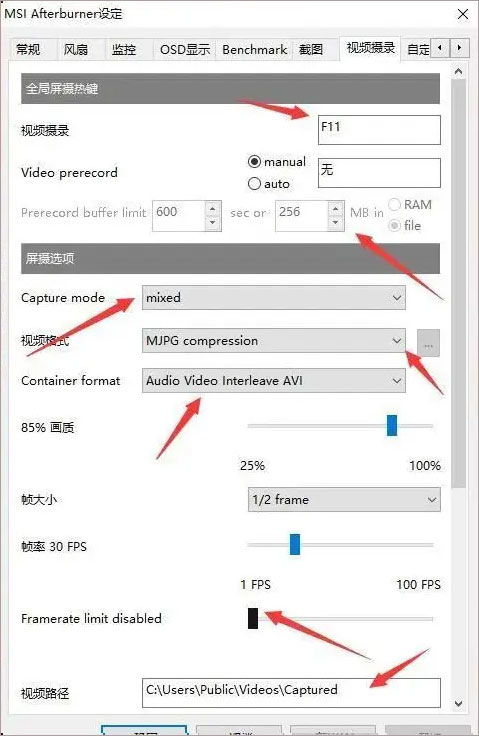
对于不熟悉英文的用户来说,使用英文界面可能会感到不适应。因此,将微星小飞机设置为中文模式可以提升用户体验,使得操作更加便捷。
设置中文模式的步骤
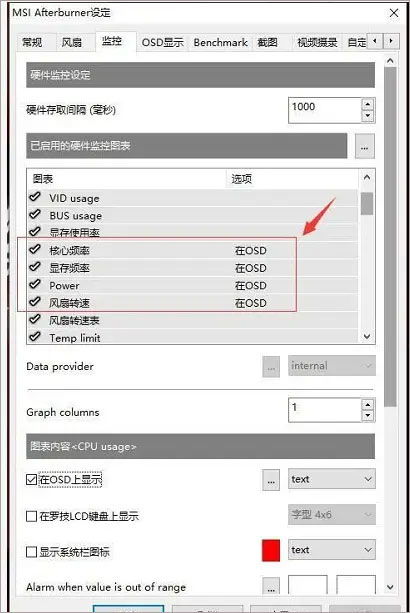
步骤一:下载并安装微星小飞机
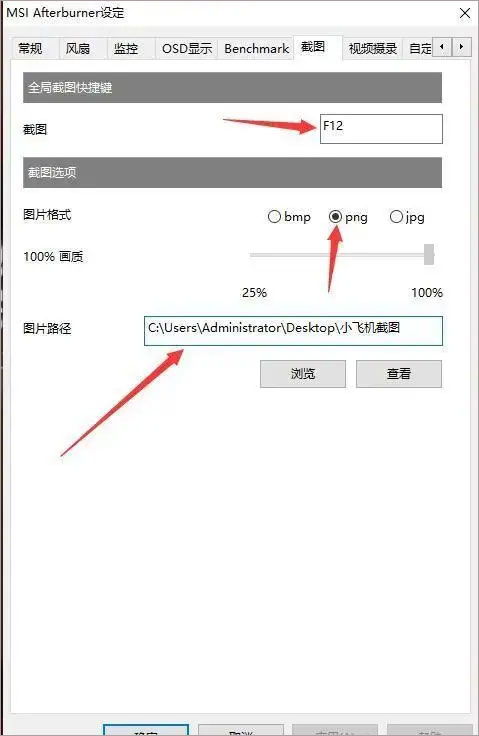
首先,您需要从微星官方网站下载微星小飞机的最新版本。下载完成后,双击安装包进行安装。在安装过程中,请确保选择合适的安装路径,避免使用中文路径。
步骤二:打开微星小飞机并进入设置
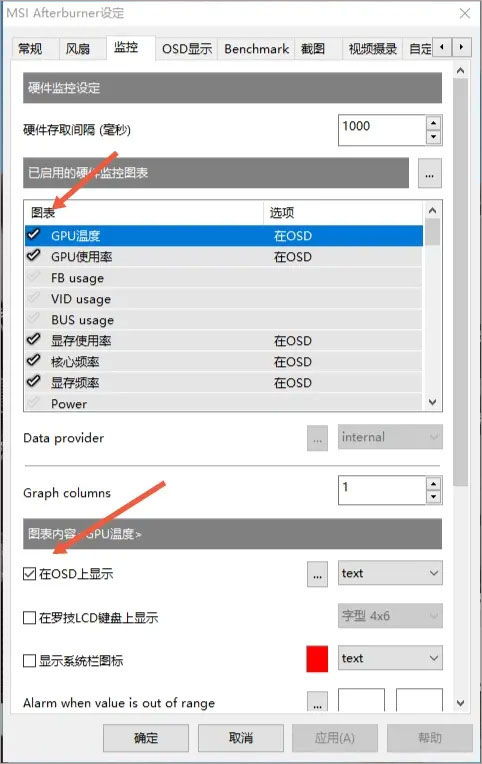
安装完成后,双击桌面上的微星小飞机图标打开软件。在软件主界面中,点击左侧的“设置”按钮,进入设置页面。
步骤三:切换到“用户界面”选项卡
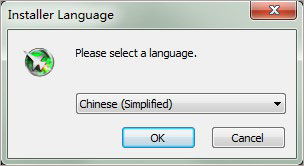
在设置页面中,找到并点击“用户界面”选项卡。在这里,您可以看到多个选项,包括语言、皮肤等。
步骤四:选择“汉化版”语言

在“语言”选项中,您会看到多个语言选项。选择“汉化版”,这样微星小飞机的界面就会切换到中文模式。
步骤五:保存设置并重启软件
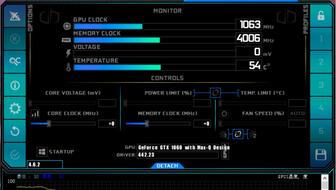
选择“汉化版”语言后,点击“应用”按钮保存设置。然后,关闭微星小飞机,重新启动软件,此时您将看到中文界面的微星小飞机。
注意事项

1. 在安装微星小飞机时,请确保选择合适的安装路径,避免使用中文路径,以免出现兼容性问题。
2. 如果您在设置中文模式时遇到问题,可以尝试重新安装微星小飞机,或者在网上搜索相关解决方案。
3. 在使用微星小飞机进行超频时,请务必谨慎操作,以免对显卡造成损害。
通过以上步骤,您已经成功地将微星小飞机设置为中文模式。现在,您可以更加轻松地使用这款显卡超频工具,提升您的游戏体验。
相关链接

1. 微星官方网站:https://www.msi.com/Landing/afterburner/graphics-cards
2. 微星小飞机汉化包下载地址:https://wwiz.lanzouw.com/iS2A30ixx50f 密码:8wam
